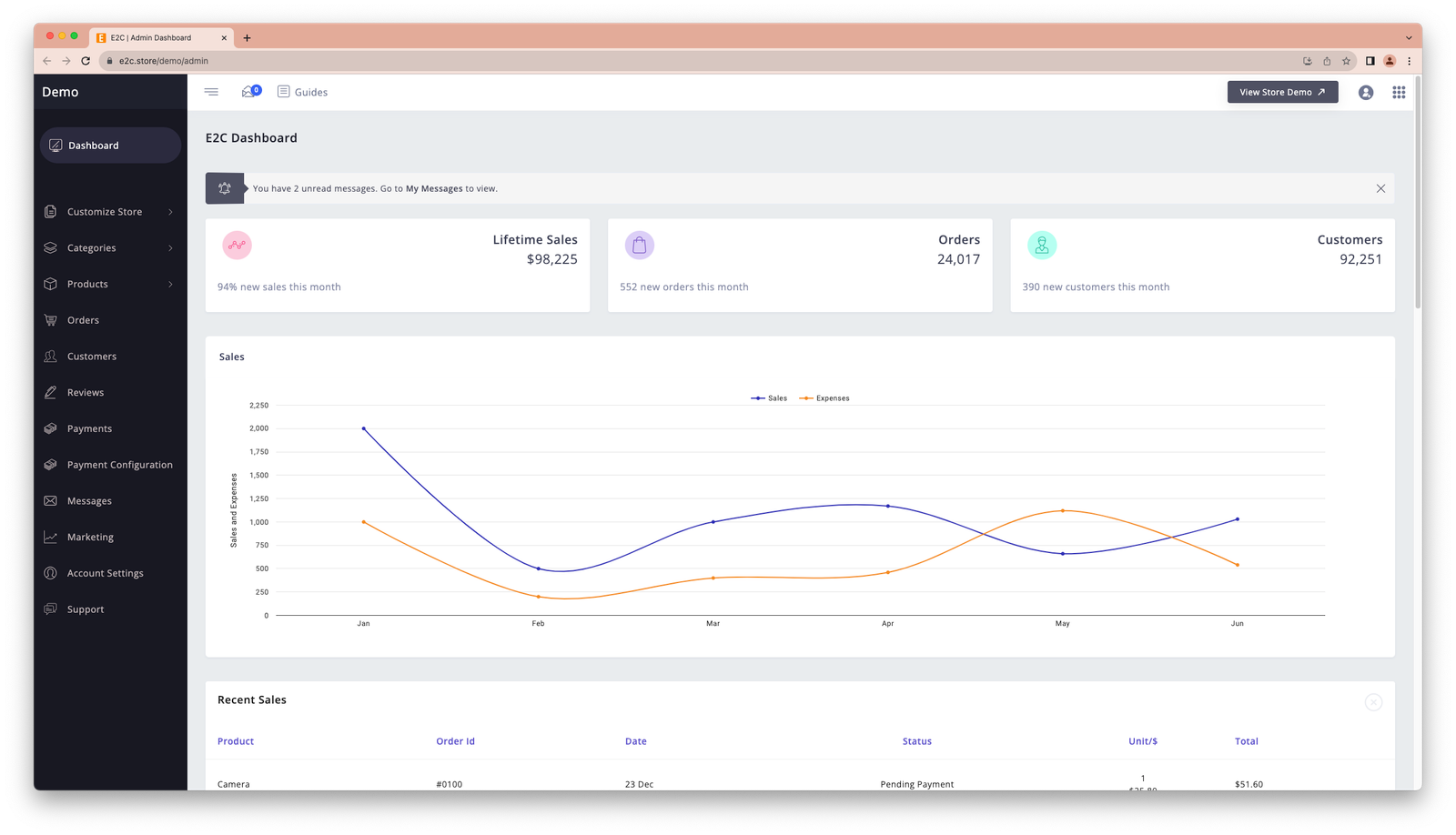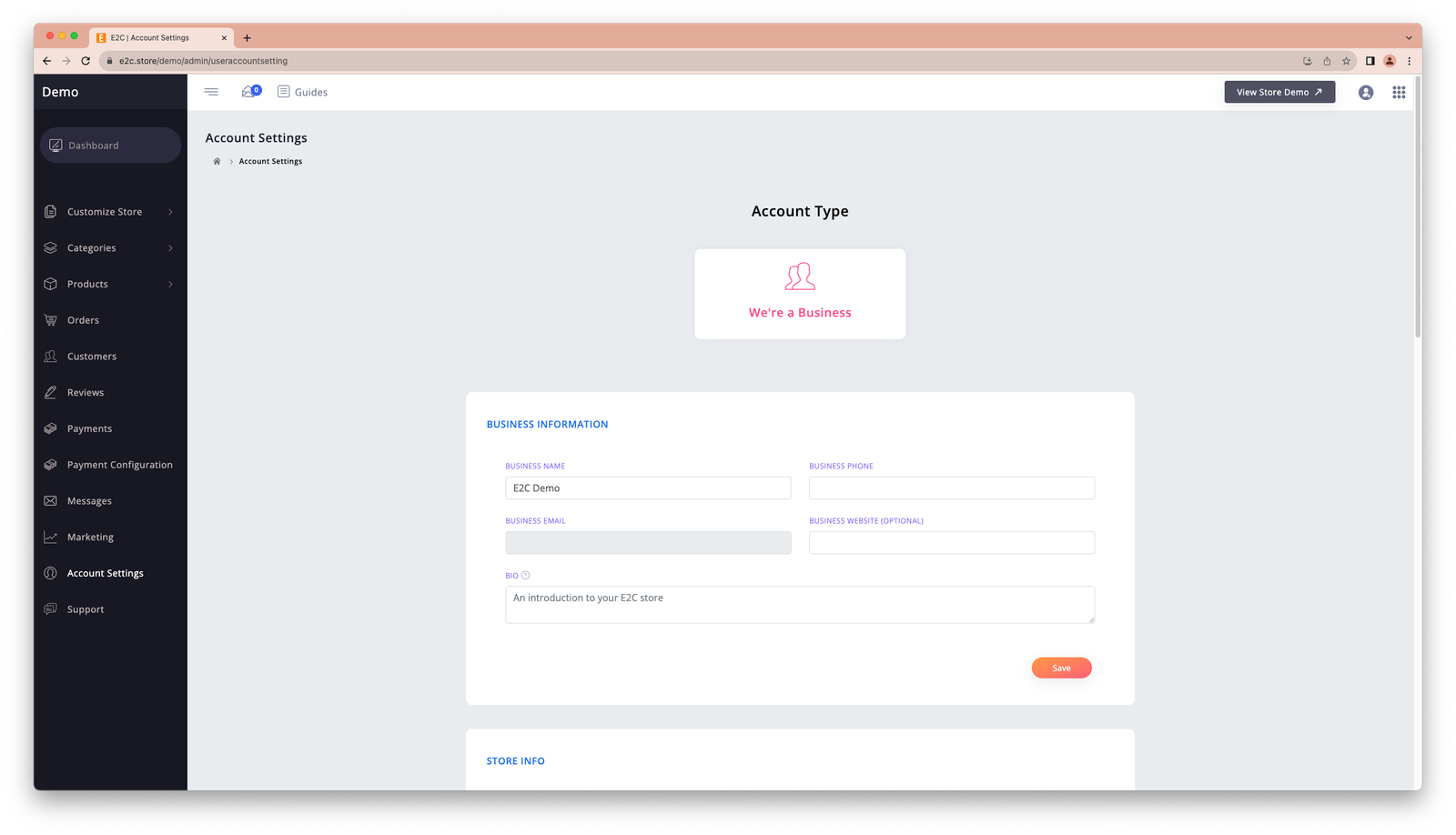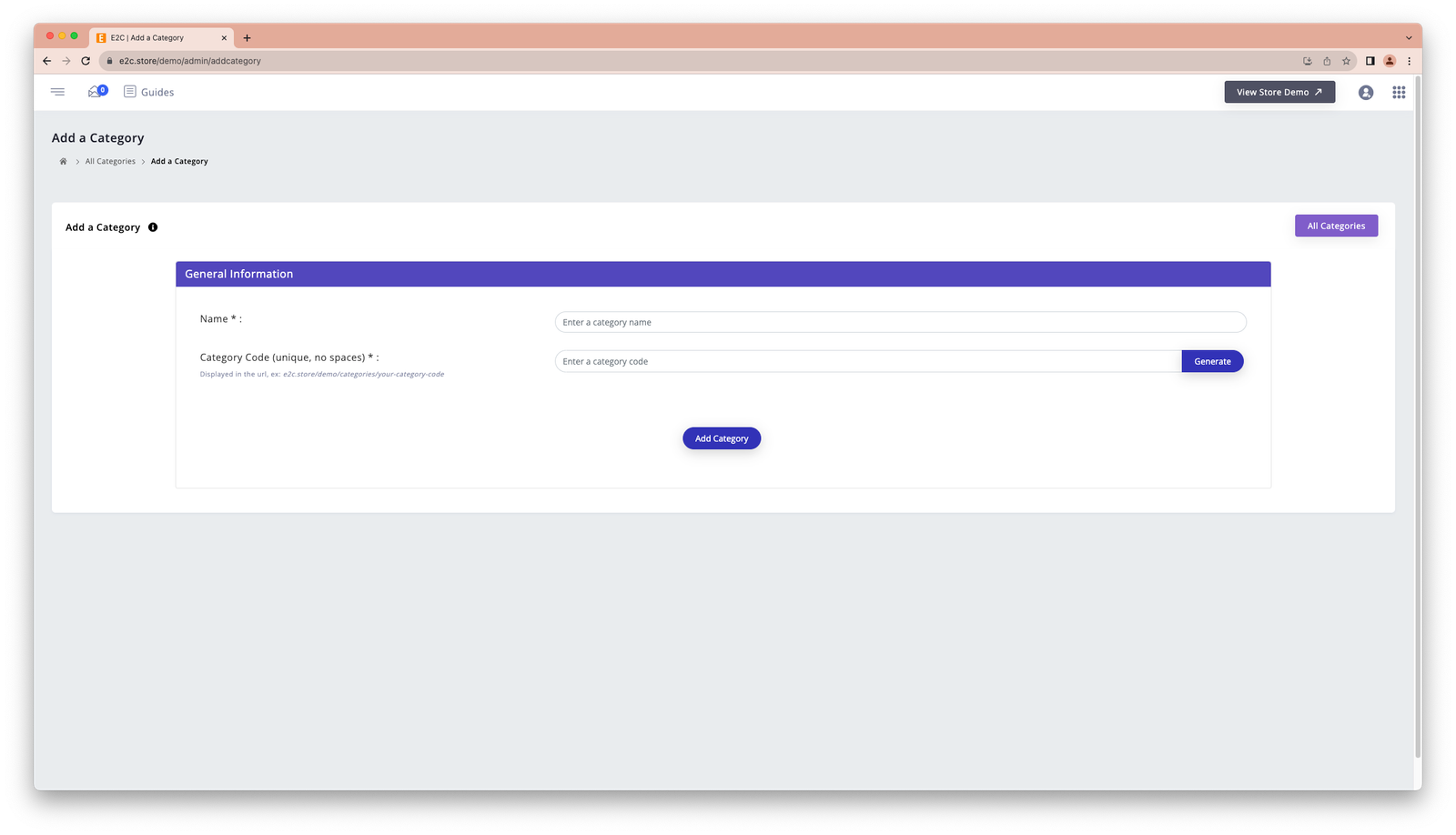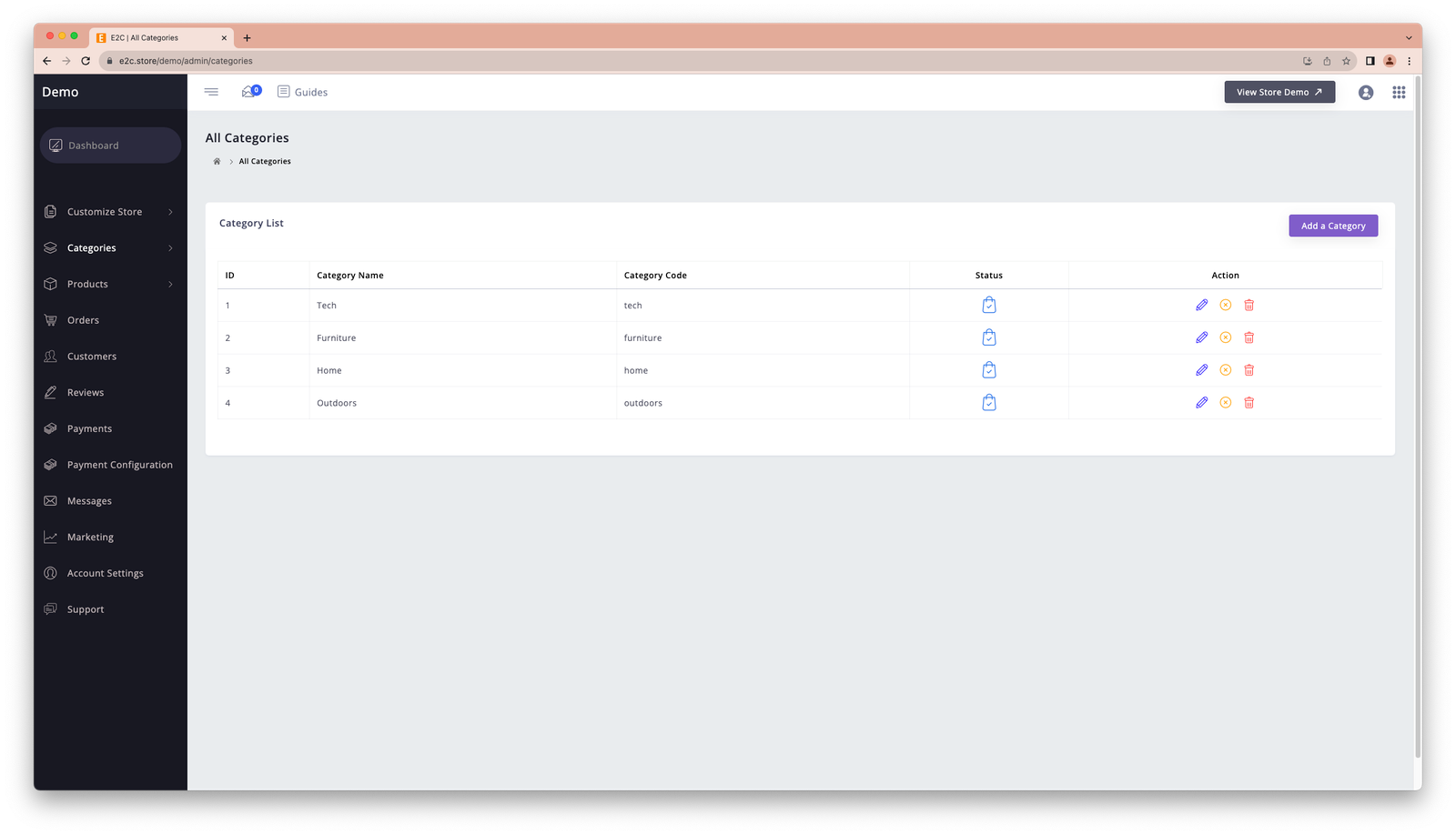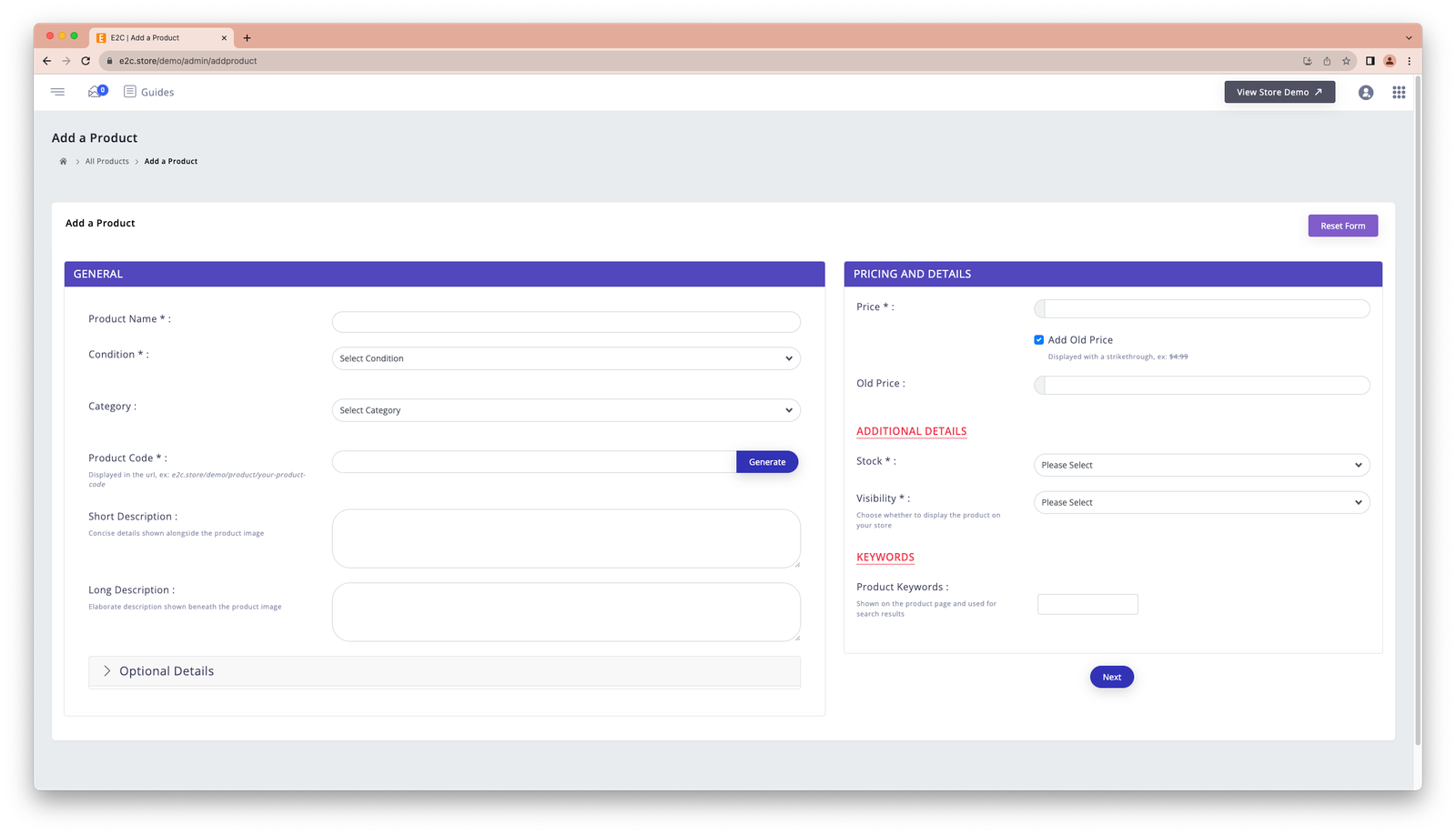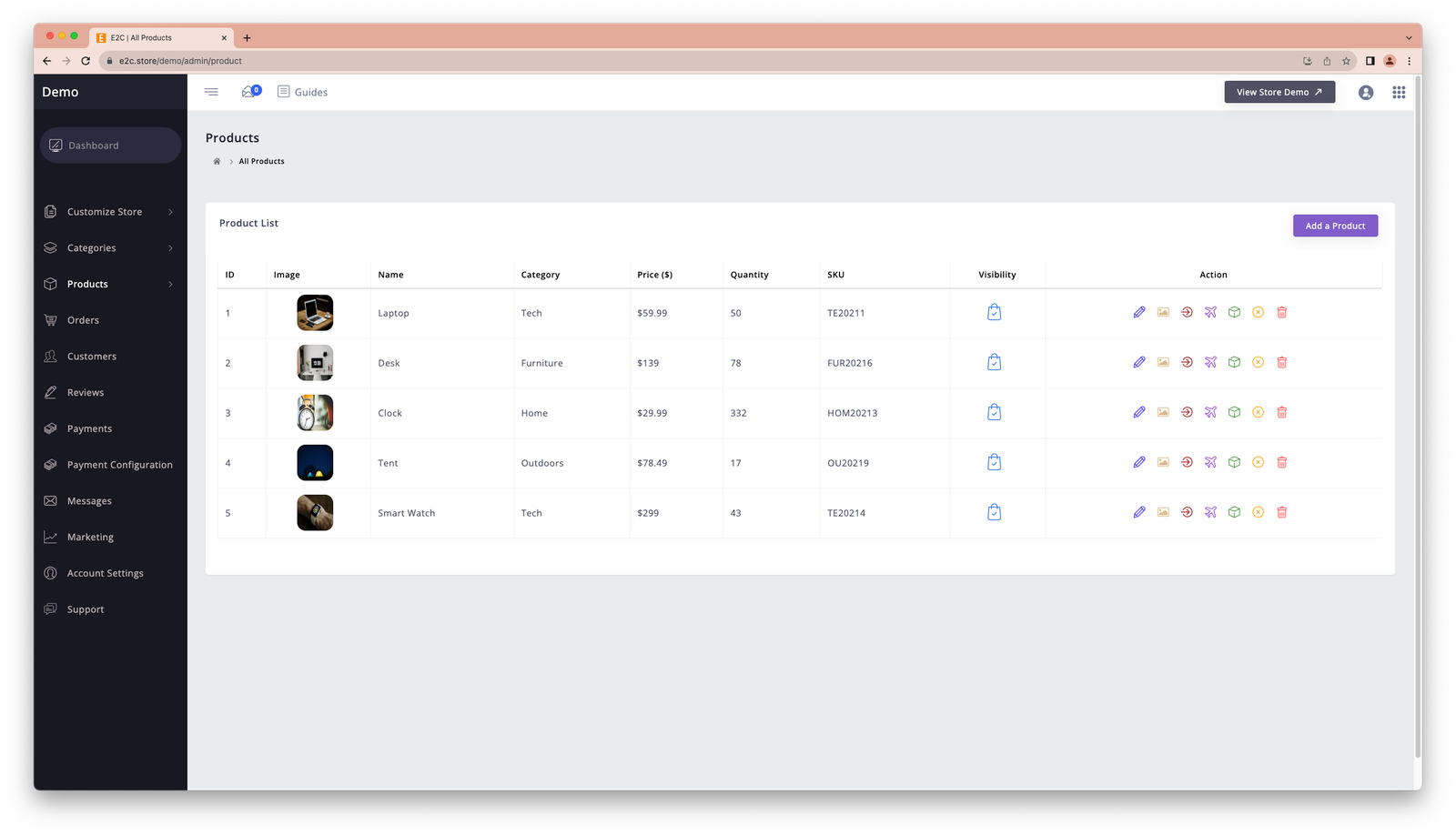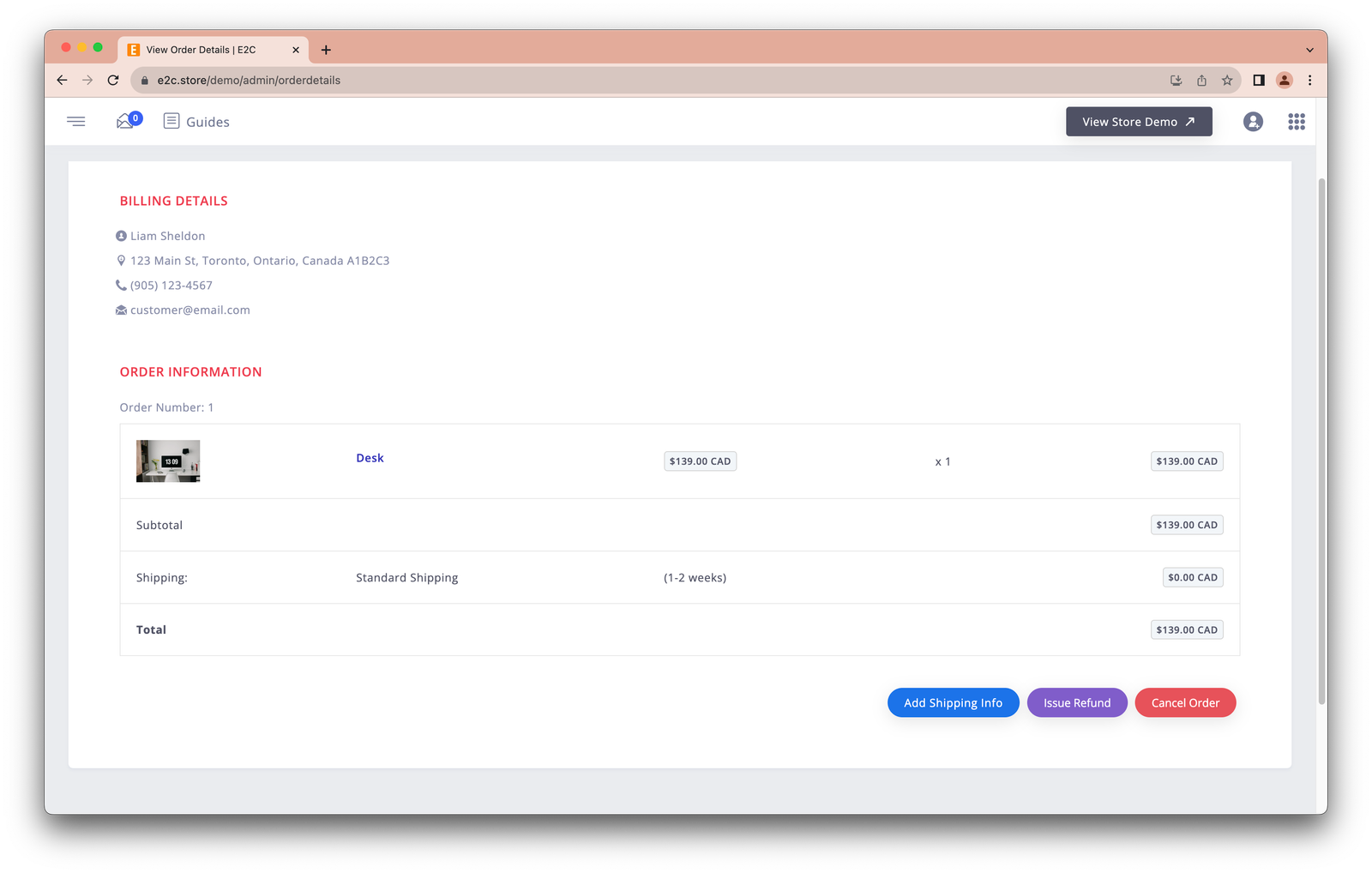How to Start and Grow Your Online Store for Free Using the E2C Store E-commerce Platform
Starting and growing an online store is an exciting venture that can open up a world of opportunities. With the rise of e-commerce, there's never been a better time to launch your own online business.
The E2C Store platform offers a fantastic opportunity to do this at no cost, providing you with all the tools and resources you need to build, launch, and scale your online store. This comprehensive guide will walk you through the steps of starting and growing your online store using E2C Store, ensuring you maximize your success.
Table of Contents
- Understanding the E2C platform
- Setting up your store
- Customizing your E2C store
- Adding categories and products
- Managing your orders and customers
- Marketing your E2C store
- Conclusion
1. Understanding the E2C Store Platform
E2C Store is a robust and user-friendly e-commerce platform designed to help entrepreneurs and businesses create and manage their online stores with ease. It offers a range of tools and features that make it possible to set up an online store without any upfront costs. From customizable store pages to integrated payment gateways and marketing tools, E2C Store provides everything you need to get started and grow your business.
2. Setting up your store
Creating your E2C account
To start, visit the Get Started page and sign up for a free account. You’ll need to provide some basic information, including your email address, password, and store name. Once you’ve completed the registration process, you’ll have access to the E2C Store dashboard, where you can manage all aspects of your online store.
Setting up your storefront
After creating your account, fill in required details in Account Settings. Select the currency in which you will be conducting your business and the countries you can ships your products to. If you offer local pickup, configure pickup locations and times to provide flexibility to your customers.
Configure your payment gateways
Once your account settings are set, head to Payment Configuration to setup payments. E2C supports various payment methods, including PayPal, Stripe and Cash on Pickup. Follow the steps on the payment provider's onboarding to connect your account with E2C and start receiving payments.
3. Setting up your store
E2C offers a wide range of customizability that you can use to make your store's design unique to you. Visit Edit Store Pages to add images, text and sections to your store pages. You can customize the home, shop, about us and contact us pages. Add your logo and social media links to your Header and Footer. Lastly, change the Colors of your store to make it truly yours.
4. Adding categories and products
Categories
Organizing your products into categories makes it easier for customers to navigate your store and find what they're looking for. Head over to Add a Category, enter the category name and a category code for url purposes. Repeat the process to add all the necessary categories for your products.
Products
After setting up your categories, the next step is to add products to your store. Navigate to Add a Product, enter the product name, code, condition, description, price, stock and keywords. Move on to add shipping options and product images. Repeat the process to add all your products to the store.
Product Tips and Tricks
High-quality product images and compelling descriptions are crucial for attracting and converting customers. Use a clean background and ensure your products are well-lit. Write detailed and engaging product descriptions that highlight the features and benefits of each item. Use bullet points for key information and include relevant keywords to improve your search engine ranking.
5. Managing your orders and customers
Managing orders
Managing your orders and customers effectively is key to running a successful online store. E2C Store offers comprehensive tools to help you streamline this process.
- Accessing Orders: Navigate to Orders to view a list of all incoming orders.
- Order Details: Click 'View' on an order to view detailed information, including customer details, items purchased, quantities, and payment status.
- Adding Shipping Information: Once an order is ready to be shipped, update the shipping information. Enter the tracking number and carrier details in the 'Add Shipping Info' section. This information will be automatically sent to the customer.
- Processing Refunds: If a customer requests a refund, go to the specific order and click on the 'Issue Refund' button. Follow the prompts to process the refund. Ensure you communicate with the customer throughout the process to maintain trust and transparency.
- Cancelling Orders: To cancel an order, select the order and click on the 'Cancel Order' button. Provide a reason for the cancellation. The customer will be notified of the cancellation and any necessary follow-up actions.
Managing customers
- Viewing Customer Details: Navigate to Customers to view a list of all your customers including their names and contact details.
6. Marketing your E2C store
Email Marketing
Build an email list and use it to communicate with your customers. E2C Store’s Marketing tool allows you to send direct emails to up to 15 recipients at a time. Use this feature to invite new audiences to your E2C Store.
Social Media Marketing
Leverage social media platforms to promote your products and engage with your audience. Create profiles on popular platforms such as Facebook, Instagram, and Twitter. Use your store link to direct traffic from your social media profiles to your online store.
SEO Best Practices
Search engine optimization (SEO) is essential for driving organic traffic to your store. By optimizing your E2C Store, you can improve your search engine rankings and attract more visitors. Here are some key SEO practices to implement:
- Descriptive Product Titles: Use clear and descriptive titles for your products. Include relevant keywords that potential customers might use to search for products like yours. For example, instead of "T-shirt," use "Men’s Black Cotton T-shirt."
- Keywords: Research and incorporate relevant keywords into your product descriptions, titles, and product keywords. Tools like Google Keyword Planner can help you identify popular search terms related to your products.
- High-Quality Content: Add high-quality content to your store’s About and Contact pages. Detailed and engaging content not only informs your customers but also improves your search engine rankings. Use keywords naturally within the content to enhance SEO.
7. Conclusion
Starting and growing an online store for free using the E2C Store e-commerce platform is a viable and exciting opportunity. By following the steps outlined in this guide, you can set up a professional online store, attract and retain customers, and scale your business successfully. Remember to leverage the tools and resources available on E2C Store, and continually adapt your strategies to meet the evolving needs of your customers. With dedication and effort, your online store can thrive and become a profitable venture.
Get Started Today at E2C Store